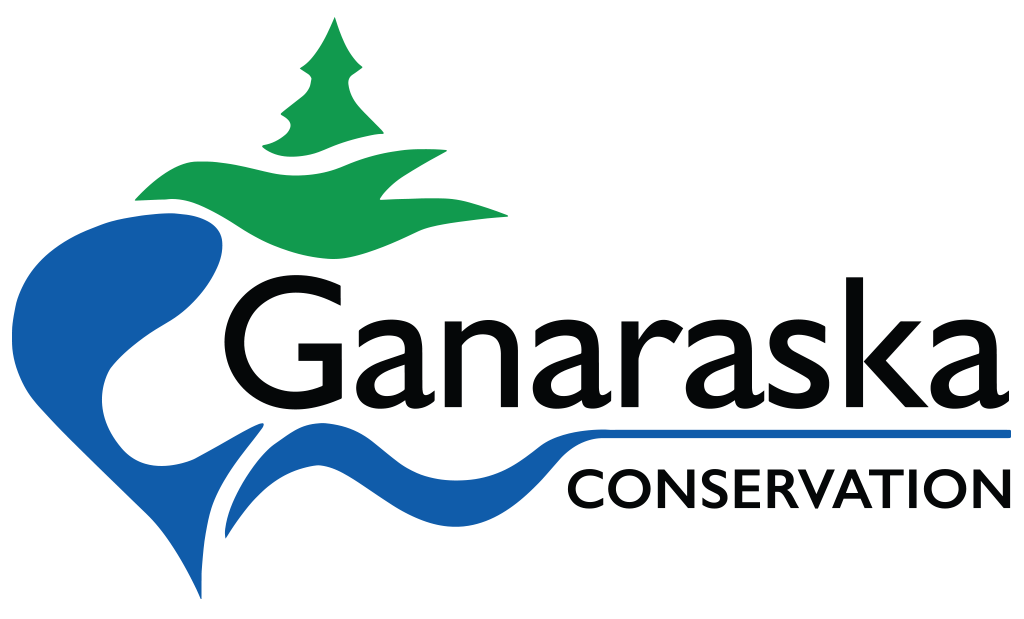Support
Find Answers To Your Questions Below
Instructions & Frequently Asked Questions
GRCA Staff have compiled commonly asked questions, as well as basic instructions, to help you with Forest Memberships, Day Passes and use of the Ganaraska Forest.
If you still require assistance, please visit our Contact GRCA page above.
Membership Help
Website and browser caching can cause issues for users attempting to login. Closing browsers or website pages in your browser can help prevent this issue. Refreshing the page manually can also help ensure the page loads properly.
If you are having an issue logging in, please try holding down the Shift key and clicking the Refresh icon on a desktop computer. For mobile devices, you may have to clear the browser cache on your specific device.
Please contact GRCA Staff if you require further assistance. Continued failed attempts can result in an account lockout.
This is a NEW membership system, only new users will be able to login. Accounts from previous websites are not available in this system.
Please wait for registration to complete before leaving the registration / payment page. Do NOT click the Submit button more once, as it can result in additional transactions being processed.
Login & Forgot Password attempts are limited for your protection. Please contact GRCA Staff if you require account assistance. Continued failed attempts can result in an account lockout.
All recreational users of the Ganaraska Forest require a Membership or Day Pass to enter the Forest. Users must have a membership or pass matching the recreational activities they wish to participate in while in the Forest.
Memberships are valid for one year from the date of purchase. Every user must present a membership or day pass when requested by GRCA Staff and / or Enforcement Officers.
The updated GRCA Store uses a membership system that requires one user, one membership. This means every user must complete their own registration, agree to the terms and conditions of use and provide the required information.
Adults
Every adult user can have up to 2 personal vehicles listed for their membership. This accounts for a personal vehicle and, for some users, a towing vehicle / alternate mode of transportation to the Forest.
For example:
- Personal car for hiking, truck for towing ATV to the Forest
- A couple sharing 2 vehicles
The updated GRCA Store uses a membership system that requires one user, one membership. This means every user must complete their own registration, agree to the terms and conditions of use and provide the required information.
Youth (11 & under)
For youth memberships, an individual email address is required to join. Parental or Legal Guardian consent is also required during registration, where applicable.
The email address requirement provides a unique identifier for every member and allows every account to be contacted directly when necessary. The quickest and easiest way to create an email address is via Gmail.
A parent or legal guardian will need to provide additional contact details for the email account set-up to be completed. Please see Google's support page for additional help.
Parking
Youth memberships also provide for vehicle information and this information should be for a parent, legal guardian or an individual they will travel to the Forest with regularly.
Please log into your existing account and visit My Account > Current Membership and click on the Renew Button.
Please contact GRCA Staff should you require further assistance.
- Visit the corresponding page for Non-Motorized-Use or Motorized-Use
- Click on the type of membership you wish to purchase for yourself and click on the Next link at the bottom of the page
- Here you will be asked to pay for your membership via Stripe, which is a secure, online payment processor that accepts a wide variety of payment methods. There is also a field to enter a Coupon Code, should you have one.
- Once payment is complete, you will be asked to confirm your email address and to complete the registration form.
- Upon completion of registration, you will receive an email prompting you to download your Membership Card and Parking Pass. You can also navigate to My Account to view:
- Current membership details
- Profile details / edit your profile
- Access your Member Card / Parking Pass.
- If you have a membership, log out of the GRCA Online Store
- Visit the corresponding page for Non-Motorized-Use or Motorized-Use
- Click on the type of youth membership you wish to purchase and click on the Next link at the bottom of the page
- Here you will be asked to pay for the membership via Stripe, which is a secure, online payment processor that accepts a wide variety of payment methods. There is also a field to enter a Coupon Code, should you have one.
- Once payment is complete, you will be asked to confirm the email address and to complete the registration form.
- A Parent or Legal Guardian must provide consent during the registration process for a Youth Membership.
- Upon completion of registration, you will receive an email prompting you to download the Membership Card and Parking Pass. You can also navigate to My Account to view:
- Current membership details
- Profile details / edit your profile
- Access your Member Card / Parking Pass.
Every user must register for an account and enter their own email address.
To purchase on behalf of another user, logout of your account and register the membership or day pass using that individual's information. You can also contact the GRCA to purchase a Gift Code for the recipient or GRCA staff can renew the individual over the phone.
GRCA Staff can assist you in purchasing a Gift Code for your intended recipient. Please contact the GRCA for assistance.
The GRCA recommends you print or save a digital copy of your Membership Card to your mobile device. Parking passes should be printed and displayed on the dashboard of your highway vehicle when parked at the Ganaraska Forest.
Printing
We recommend you print copies of your Member Card and Parking Pass at 40% (landscape) or 60% (portrait), via your browser / printer's settings.
If you wish to use your Member card digitally, please make sure it's available on your mobile device to present to GRCA Staff or enforcement officers.
Accessing Member Card / Parking Pass for printing
- Under My Account, click on the Member Card / Parking Pass tab and click on the PDF icon in the corner of each.
- A new tab will open and the PDF will be generated by the system, using your account's unique information.
- Depending on your browser, click on File > Print > More settings or near the bottom of the page > Scale and change the number from 100 to a manageable size. This will output the card / pass at a reasonable size and you can easily trim them from there.
The GRCA recommends you print or save a digital copy of your Membership Card to your mobile device. Parking passes should be printed and displayed on the dashboard of your highway vehicle when parked at the Ganaraska Forest.
There are many businesses that offer printing services at a reasonable cost and may also offer lamination services, should you wish to protect your pass.
GRCA Staff can also assist with simple printing, please contact us.
Day Pass Help
Day Passes entitle users to participate in their selected activity for a single day in the Ganaraska Forest. Purchasers select the kind of day pass they wish to purchase and then select the date they wish to use the day pass during their registration.
The Day Pass and Parking Pass are sent to the email used during registration. Each Day Pass User account is removed from the system aft 24-hours to protect your information.
The Gatehouse Kiosk at the Ganaraska Forest Centre is also available for purchasing Day Passes.
Day Passes should not be purchased online more than 7 days before you intend to use them.
Day pass accounts are automatically deleted 24-hours from the time of purchase, removing all of the account's details. A user will need to complete another purchase / registration for a new Day Pass, should they choose.
The Gatehouse Kiosk at the Ganaraska Forest Centre is also available for purchasing Day Passes.
The Parking Pass must be printed and displayed on the dashboard of your highway vehicle when parked at the Ganaraska Forest.
You must also have a copy of your Day Pass while in the Forest, either printed or saved to your mobile device. Day Passes purchased online are only valid on the Day Pass Date chosen during registration and displayed on the day pass.
The Gatehouse Kiosk at the Ganaraska Forest Centre is also available for purchasing Day Passes.
The GRCA recommends you print or save a digital copy of your Day Pass to your mobile device. Parking passes should be printed and displayed on the dashboard of your highway vehicle when parked at the Ganaraska Forest.
Users are responsible for obtaining and displaying their Day Pass and Parking Pass while at the Ganaraska Forest.
The Gatehouse Kiosk at the Ganaraska Forest Centre is also available for purchasing Day Passes.
Gift Code Help
GRCA Staff can assist you in purchasing a Gift Code for your intended recipient.
Please contact the GRCA for assistance during office hours, Mon.–Fri. from 8:30 a.m. to 4:30 p.m.
Instructions for redeeming a gift code toward a new registration, including day passes and memberships, can be found on the gift code voucher.
- Click on the Online Store link, select the Day Pass or Membership of your choice. Select individual item, then click Next at the bottom of the page.
- Complete the registration form, enter your gift code in the Enter Gift Code field & click Apply.
- The form will process the code & update the total.
- Click Pay Now to complete the process.
- The code can be reused until the balance reaches $0. Each user must create their own account.
Should you require further assistance, please contact the GRCA during office hours, Mon.–Fri. from 8:30 a.m. to 4:30 p.m.
Existing members should first log into their account.
- Click on the Online Store link, select the corresponding Membership, then click Next at the bottom of the page.
- Enter your gift code in the Enter Gift Code field & click Apply.
- The form will process the code & update the total.
- Click Pay Now to complete the process.
Should you require further assistance, please contact the GRCA during office hours, Mon.–Fri. from 8:30 a.m. to 4:30 p.m.
Ganaraska Forest Rules
All recreational users of the Ganaraska Forest (both members and day pass holders) must agree to and follow the Ganarasaka Forest Rules & Guidelines, which can be read here (PDF).
Additional information about Recreational Use of the Ganaraska Forest can be found on the GRCA website at: https://grca.on.ca/forest-recreation/recreation-users/
You must have a copy of your Membership or Day Pass while in the Forest, either printed or saved to your mobile device.
Day Passes purchased online are only valid on the Day Pass Date chosen during registration and displayed on their day pass.
The Parking Pass must be printed and displayed on the dashboard of your highway vehicle when parked at the Ganaraska Forest.
Available trails can be found on the Ganaraska Forest Trails Map. Staff will update trails throughout the season and the interactive map is the only place to find this information.
Please Note: Previous paper or PDF maps are no longer valid for use. The GRCA does not recognize the use or displayed trail data of third party mapping applications. The Ganaraska Forest is open from dawn until dusk each day.
Conservation Officers, local and provincial police services, as well as GRCA Provincial Offences (PO) Officers patrol the Ganaraska Forest.
GRCA Staff can also request to see your membership or day pass.
If you are stopped while in the Ganaraska Forest, please comply.
Before entering the Forest, ensure you have the following:
- Your Forest Membership Card or valid Day Pass (printed or saved on your mobile device)
- Government issued identification
- Proof of ownership / registration for any ORV in your possession
- License plate affixed to your vehicle in accordance with provincial legislation
- Your Parking Pass should be displayed on your highway vehicle's dashboard while parked at the Ganaraska Forest.